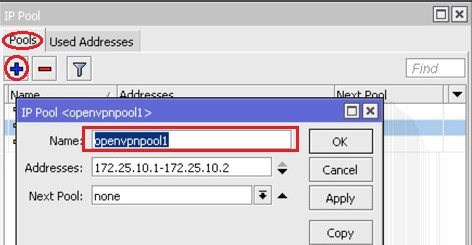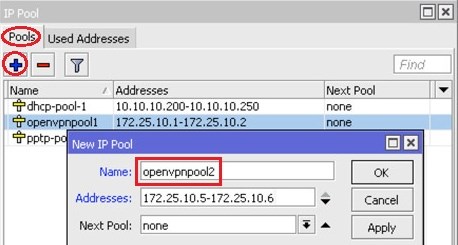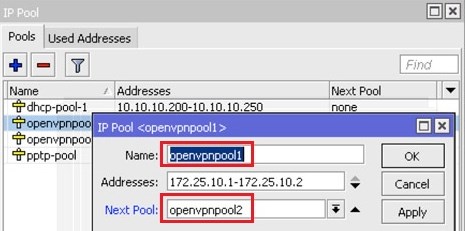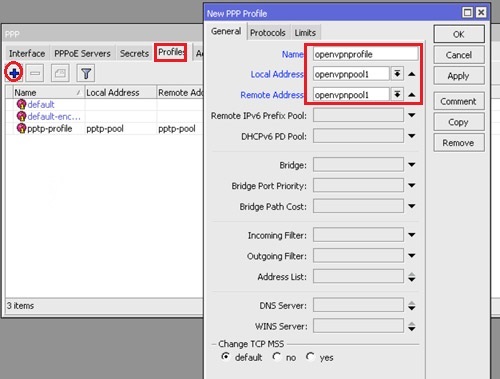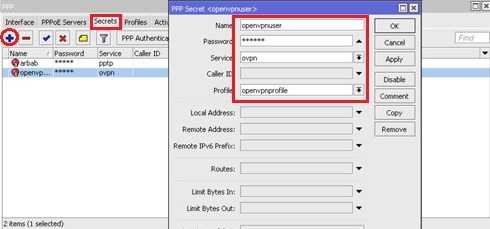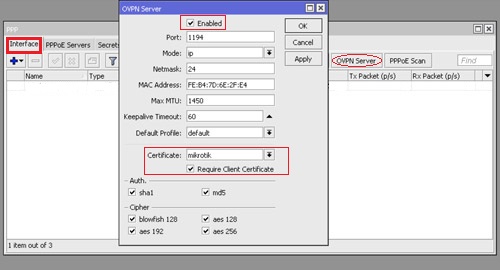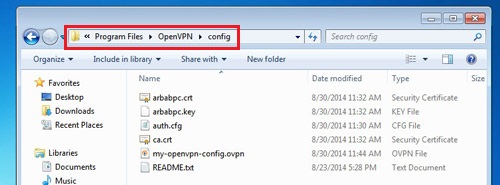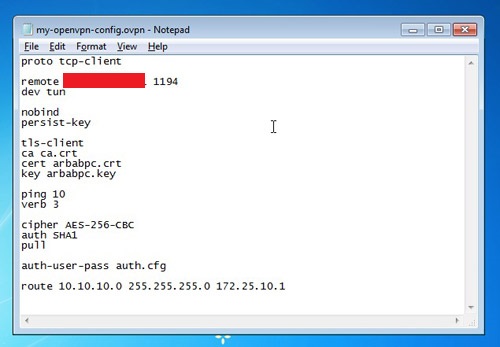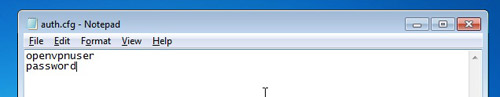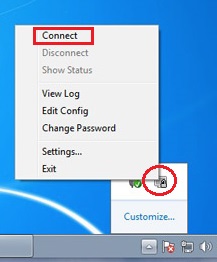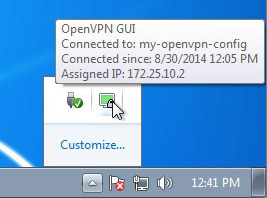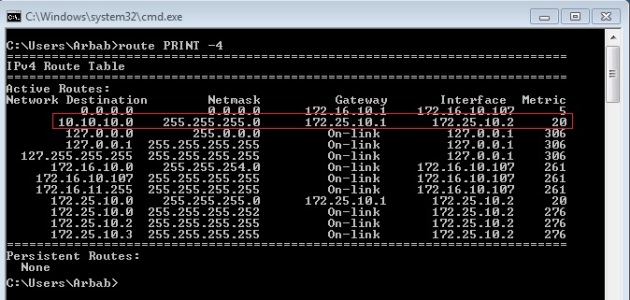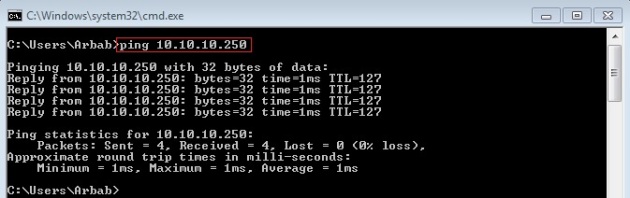文章索引
Page No
(Reason to create the /30 subnet is that, I am getting the below mentioned error on Windows machine, and that trick work for me)
There is a problem in your selection of --ifconfig endpoints [local=172.25.10.2, remote=172.25.10.1]. The local and remote VPN endpoints must exist within the same 255.255.255.252 subnet. This is a limitation of --dev tun when used with the TAP-WIN32 driver. Try 'openvpn --show-valid-subnets' option for more info.
Create as many pool as you have openvpn clients:
Give in the name of the immediately next pool name in the “Next Pool” field:
Create the profile for openvpn client by selecting “Profiles” tab and click on + button:
Move over to the Secrets tab and click on the + button to create user for openvpn client:
Enable OpenVPN Service and Select Valid Certificate by moving to the Interface take and click on “OVPN Server“:
Windows as OpenVPN Client installation & Configuration:
Download free OpenVPN client for windows from here, and install it. Once it’s installed, move to the openvpn directory(C:\Program Files\OpenVPN\config):
Download the sample configuration file from here. Modify it as per your requirement:
Create the auth.cfg file inside the C:\Program Files\OpenVPN\config folder, with the openvpn username and password that you have created on mikrotik server:
Run the OpenVPN client with Administrator privileges:
Right click on the openvpn icon at System Tray and click on “Connect“:
Once, it will be connected, will show you the similar detail:
Check the Routing Table:
route PTINT -4
Ping to the internal host:
Success
Hope this will help you!
Please Remember me in your prayers!